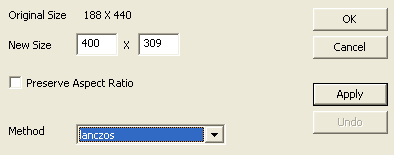
In this dialog you can set the new desired dimension, and choose the filter for resizing.
There are several filters to choose from, the fastest one is point filter.
Triangle filter is pretty fast and still gives good result.
I find Lanczos filter to give best result for shrinking an image, and Mitchell filter to create more desirable image for enlarging.
You can click Apply button to preview the result, and change the filter if it is not satisfactory.
Preserve aspect ratio check box can be used if you want to maintain same ratio between width & height.
The program automatically changes width/height when you change one of the value.
PS: In batch convert, preserve aspect ratio means the width & height specified are to be used as maximum width & height when the program resize an image while preserving its ratio.
From the advanced option dialog, you can also choose to use these resampling filters when you zoom in/out.